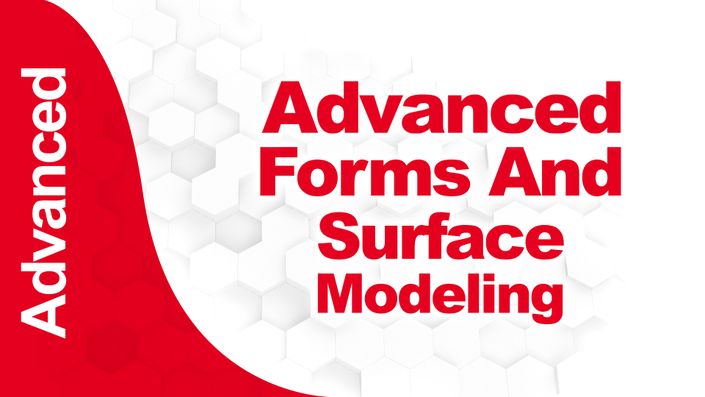What You Will Learn
Get started learning the foundational skills for CAM in Autodesk Fusion.
Start with core concepts around the setup of digital twins, stock creation, tool library creation, and process planning.
Learn how to pick and control the correct toolpath and validate material removal with simulation.
Expand your knowledge of CAM by exploring 2.5, 3, and 5-axis toolpaths.
Course Curriculum
What Is CAM?
Available in
days
days
after you enroll
Getting Started With 2-axis Cutting
Available in
days
days
after you enroll
Getting Started With 2.5-axis Milling
Available in
days
days
after you enroll
Getting Started With 3-axis Milling
Available in
days
days
after you enroll
Getting Started With Multi-axis Milling
Available in
days
days
after you enroll
Conclusion
Available in
days
days
after you enroll
Other Courses
If CAM isn't your thing, or maybe you want to also expand into other design areas check out some of our other courses.
Check your inbox to confirm your subscription